Partition Wizard is an alternative program to partition the hard drive on our computer or laptop, as a software alternative, of course partition wizard provides features that are reliable and facilitate the services we use.
This time I will share information about partition wizard with the home edition version. partition wizard home edition is a powerful software, because the software we can partition the hard disk with different formats, and adjusted to the operating system that we use. partition software supports both MBR and GUID partition table format running on 32/64 bits Operating Systems including Windows XP, Vista, Windows Server 2000/2003/2008, and Windows 7. And this magic alternative partition supports all hard disks recognized by Windows such as IDE, SATA, SCSI, USB external disks, Fire wire disks and so on. Partition Wizard also supports RAID devices. All OS-recognized RAID devices can be handled by the Partition Wizard. Working as Partition Magic, Partition Wizard provides powerful and professional to manage partition functions including Move / Resize Partition, Copy Partition, Create Partition, Delete Partition, Partition Format, Convert File System, Hide / Unhide Partition, Explore Partition, Partition Recovery, Convert Dynamic Disk to Basic Disk and much more.
 To find out how the performance of the partition where the home edition of this wizard, then we should try it first, karna partition the wizard provides a free version, and you can download it by clicking the link below:
To find out how the performance of the partition where the home edition of this wizard, then we should try it first, karna partition the wizard provides a free version, and you can download it by clicking the link below: Or find support software for your laptop computer or on the following links:
Or find support software for your laptop computer or on the following links:>> Free Download Software
>> Free Download E-Book

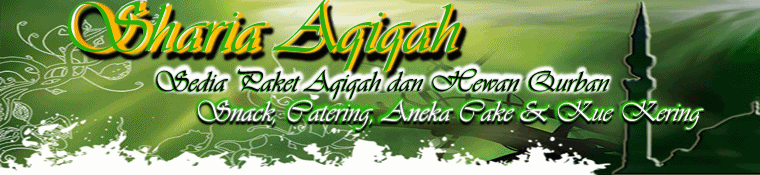


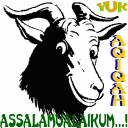






13 comments:
makasih dah infonya brader
yeah its a great review for partition recovery,i see a tool Stellar Phoenix Partition Recovery Software which has wonderful recovery features and having a free demo version which shows the preview of the recovered files is great feature to help and understand the recovery process.
http://www.partitionrecovery-software.com/
Good link and tutorial
nice information, thankyou
tengkiyu bangetz info nya.. duuh lama nih gak baca-baca blog kayak gini .. heheheh
semangat baru... keep the post.
Boz mana katanya tuker link!!kok linkku g dipasang!!aq dah pasang LINKmu ni!!
nice article...keep posting bro...
nice info brother....
Nice alternative program to partition the hard drive on our computer.
Keep posting
keren sob..... lanjuuuuut..............
boleh nih do coba,
hitung2 sekalian belajar
Post a Comment