 nLite is a useful program to create a bootable CD or DVD of Windows 2000, Windows XP, and Windows 7 Especially for laptop users or computers with integrated SATA hard drive with your computer, so you need to install the driver first so Hardisk SATA can be found in during the installation process windows on your laptop or computer. You can integrate service packs and hotfixes from Microsoft directly into your windows distribution files without having to re-download and install them every time you need to re-install windows.
nLite is a useful program to create a bootable CD or DVD of Windows 2000, Windows XP, and Windows 7 Especially for laptop users or computers with integrated SATA hard drive with your computer, so you need to install the driver first so Hardisk SATA can be found in during the installation process windows on your laptop or computer. You can integrate service packs and hotfixes from Microsoft directly into your windows distribution files without having to re-download and install them every time you need to re-install windows.
besides that nLite can also encrypt some files windows and windows installation process, such as Serial number, User name, Groups, language, regional, and some other notification that can be automated so that the windows installation process we do not need to type some of these, and of course the installation process can run without the need for our monitor.
 There is also the option to remove unwanted components from within windows. Many applications are automatically included every time windows is installed. Not every person needs or even wants all of these applications which Microsoft considers to be necessary. By removing these unwanted components you can free up space within your setup and ultimately save space on your hard drive after installation.
There is also the option to remove unwanted components from within windows. Many applications are automatically included every time windows is installed. Not every person needs or even wants all of these applications which Microsoft considers to be necessary. By removing these unwanted components you can free up space within your setup and ultimately save space on your hard drive after installation.
nLite also provides a way to customize your installation by allowing numerous tweaks to the way windows looks and operates after it has been installed. You can even bypass Microsoft's bulky unattended setup instructions and do it the easy way. The nLite way!
if you want to make a CD or DVD of Windows XP or Windows 7 itself please Download Here
Or Download This One To Create your Bootable CD or DVD for Windows Vista

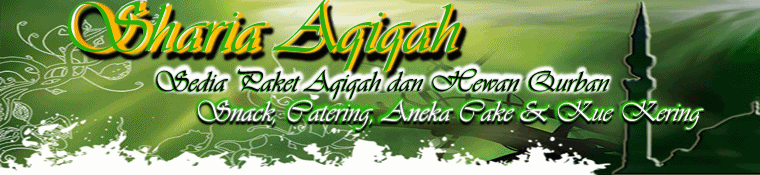


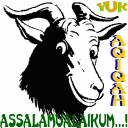






17 comments:
Yeah.. this is very useful tool..
I like it..
I modification my installer with this tool..
tool yg sangat bagus dn akan berguna mas
makasih banget y infonyaaa
Thanks for your info tool, I think that is useful tool and must be save, so good luck to you and wish you happy and healthy
best tool kang .... bisa dicoba yeuh...
good article gan, after read your post, my head come down
nice post friend...
makasih infonya sobat..
hehehe. g terlalu mudeng bahasa londo om. nice post aja ya. hoehoe
ni softwarenya free g om?
Wah toolnya kayaknya Manteps banget nih.. Tak translate dulu yak... hehehe. Maklum kurang mengerti bhs inggris...
langsung di sedot ya....engk usah cap cis cus...good tool
mantaabb...
nice blog,thank sob....
Blognya orang Bogor keren-keren... Aku juga orang Cibiong, koment ya pakai Bahasa Inggris di blogku.. Terima kasih.
terima kasih ilmunya sob..
semoga sukses ya...
kalo buat linux yang mana ya...??
nyimak dulu ah .... salam kenal
thanks for info in your site
:d:
Post a Comment