 TuneUp Utilities 2010 is a popular software utility to fine tine, optimize, maintain and troubleshoot Windows computer system. With TuneUp Utilities, users can make PC fast and stable, tweak or customize Windows easily, and even fix issues or problems commonly affected Windows operating system. The newest version of TuneUp Utilities, TuneUp Utilities 2010 version 9.0 has been released, with full compatibility with Windows 7, Windows Vista And Windows XP.
TuneUp Utilities 2010 is a popular software utility to fine tine, optimize, maintain and troubleshoot Windows computer system. With TuneUp Utilities, users can make PC fast and stable, tweak or customize Windows easily, and even fix issues or problems commonly affected Windows operating system. The newest version of TuneUp Utilities, TuneUp Utilities 2010 version 9.0 has been released, with full compatibility with Windows 7, Windows Vista And Windows XP.- Supports Windows XP, Windows Vista and Windows 7 operating system.
- Runs on both the 32-bit and 64-bit versions of Windows XP, Windows Vista and Windows 7.
- Turbo Mode to disable many unnecessary functions in XP, Vista, and Windows 7 that run in the background and are often hardly needed to harness full power for actively running programs.
- TuneUp Live Optimization to improve response times by preventing background processes from taking up too much of the PC’s resources, and accelerate program startup times.
- TuneUp Utilities Gadget to show the system health on the desktop and give direct access to TuneUp Utilities functions (for Vista and Windows 7).
- Completely redesigned TuneUp Utilities Start Center shows system health at a glance and provides direct access to key functions.
- 1-Click Maintenance and Automatic Maintenance.
- Optimize system startup and shutdown.
- Defragment hard disks and registry.
- Remove broken shortcuts.
- Clean registry.
- Free up disk space.
- Display and uninstall programs.
- Fix typical problems.
- Restore deleted data.
- Manage running programs.
- heck hard drive for errors.
- Personalize Windows appearance such as startup and log-on screens.
- Change more than 400 Windows settings.
TuneUp Utilities 2010 is made up of many integrated small utilities such as Drive Defrag, Shortcut Cleaner, Registry Defrag, Registry Cleaner, Live Optimization, Free Up Disk Space, Startup Manager, Uninstall Manager, Process Manager, Disk Doctor, Undelete, Repair Wizard, Styler, System Control and many more. With so many functionality available, user who doesn’t know where to start can rely on 1-Click Maintenance or Automatic Maintenance which automatically perform various system maintenance routines (configurable) to maintain system in tip-top condition.
TuneUp Utilities 2010 also provies user recommendations on how to improve the performance of the PC. But user has to first create a profile to let TuneUp Utilities know you want to optimize the Internet, visual effects and installed applications. Then, TuneUp Utilities checks the system and gives recommendations in term of system performance, Internet settings, visual effects and uninstallation of unused programs.
Some modules of TuneUp Utilities 2010 is actually duplicate with built-in functionality of Windows OS, such as Disk Doctor for scanning disk drive for errors, and Drive Defrag. However, Registry Defrag and Registry Cleaner are nice add-ons to optimize system registry. We also like the new Turbo Mode, which allows user to disable unwanted running programs or processes and unnecessary visual effect at one go. The Repair Wizard which fixes common problems is useful, although the the problems it able to fix is rather limited. However, we like the fact that it can recommend us to disable remote registry access capability and administrative shares. The Styler and System Control are also very useful tools which provide one-stop access to many settings and options available in Windows which otherwise users may have to spend more time just to find where to change the settings, or unable to change.
Last but not least, the TuneUp Rescue Center provides backups and ability to restore any changes that are been made by the program, which make it an indispensable tool. It also double up as system recovery similar to Windows’ System Restore, and supports Windows’ restore points.
If you want to try this application you can get it through the link at the bottom of this article, Urang Bogor try to give a Tune-Up Utilities 2010 is the full version so that we can all use the Tune-Up Utilities, with comprehensive features that have been in accordance with our tried to describe above.

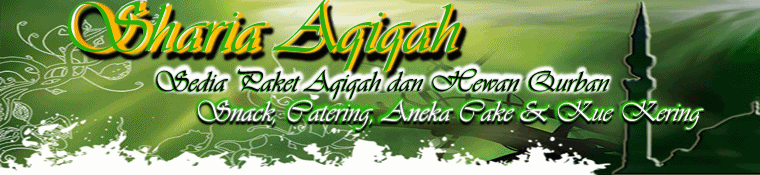



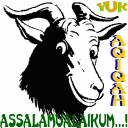






15 comments:
PERTAMAX! waaaaa, ada tool lagi nih. ane download gan, biar cepet windows ane. mampir juga ya, di blog ane juga banyk tips buat mempergesit software ato loading windows agan!
wewww . . . .
pengeeenn ! ! ! di jakarta udh ada gak ? :k:
asyik,,,, ada fiture turbonya,,, pc jadi maknin enteng,,,.
wew,,,,aq coba dulu agh,,, nanti baru koment lagi,,,, :k:
wiiihh bnyak fiturnya....
download dulu ahh...
thx ya sob..
Nice info about TuneUp Utilities 2010. Keep posting.
Salam ukhuwah :k:
nice thread!!!
keep posting gan!!!
btw ane gagal pertamaX nih!!!
gmn kalo tukeran link aja??? :d:
thanks..,
Serial Number You can Get Here http://roxx-share.blogspot.com/2010/01/tune-up-utilities-2010.html
Tune up emang bagus, bermanfaat banget neh software...
Dapunta
HOREE!!!! AKU DAH PAKEK YANG 2010 ,DIJAMIN TOKCER!!!!!
Wah bagus sekali sob..btw, itu full version gak ya?ada keygennya gak??soale pernah coba donlot tapi bukan full version
Ini Full Version Gan....! :k:
Langsung update ah..
wah bagus nie, tapi full version gak y? tak coba dulu deh.... ^_^
maksih sob atas infonya
Post a Comment